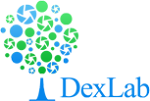Tuesday, 13 December 2016
Saturday, 19 November 2016
These Big Data Job Roles Will Mass Hire in 2017
Dexlab Analytics
01:46
big data analytics, big data certification, Big data hadoop certification in gurgaon, Big data hadoop certification in pune, big data hadoop courses, big data training, big data training in delhi ncr
No comments
![]()
 |
| These Big Data Job Roles Will Mass Hire in 2017 |
Be a citizen data scientist:
Hiring data hygienists:
Paraprofessional analyst:
For more updates on courses and tips follow us on:
- Google Plus: https://plus.google.com/+Dexlabanalyticsbigdata
- Facebook : https://www.facebook.com/dexlabanalytics/
- Twitter: https://twitter.com/Dexlabanalytics
- LinkedIn: https://www.linkedin.com/company/dexlab-analytics
Saturday, 15 October 2016
Free Demo Session on Credit Risk Modelling with SAS
Dexlab Analytics
00:35
Credit risk modeling, data analytics training institute, free live demo session
No comments
![]()
Thursday, 28 July 2016
Growing Impact of Hadoop
Dexlab Analytics
01:56
Big data hadoop certification in gurgaon, Big data hadoop certification in pune, big data hadoop courses
2 comments
![]()
Friday, 22 July 2016
Are You Using Ample Data in Your Data Scientist Resume?
Dexlab Analytics
04:47
Advanced excel course, Advanced excel training, advanced MS Excel, Data certification, sas big data hadoop, Sas course, SAS courses, SAS courses in Gurgaon, SAS experts
1 comment
![]()
Thursday, 14 July 2016
SAS Still Dominates the Market After Decades of its Inception
Dexlab Analytics
05:40
big data analytics, big data hadoop courses, sas certification, SAS news
5 comments
![]()
- · Access to data generated from multiple sources
- · Preparing, exploring and visualizing data
- · Building and developing models for analytics
- · Putting in place models while integrating them with the applications and processes of business
- · Managing of projects, platforms and models
- · Ability to scale up as required and high performance while both deploying and developing
Monday, 18 April 2016
Installation guide from DexLab Analytics
Dexlab Analytics
03:10
advanced MS Excel, big data analytics, big data certification, big data hadoop courses, excel dashboard learning, Linux operating system
3 comments
![]()
Friday, 18 March 2016
How Much Do Big Data Professionals in India Earn?
Dexlab Analytics
00:13
big data hadoop courses, big data training in delhi ncr, SAS specialists, sas training centers in gurgaon, Sas training institute, SAS training institutes
6 comments
![]()
Related posts :
For More Info On Big Data
Thursday, 10 March 2016
13 Advantages of R over Excel in Data Analytics
Dexlab Analytics
03:11
Advanced excel course, advanced excel course online, advanced Excel institute, Advanced excel training, advanced MS Excel, Analysts & data modelers, big data analytics
3 comments
![]()
Related posts :
For More Info On Big Data
Tuesday, 1 March 2016
Easily Analyze Data with MS Excel
Dexlab Analytics
23:03
Advanced excel course, advanced excel course online, advanced Excel institute, Advanced excel training, advanced MS Excel, big data analytics, big data hadoop courses
2 comments
![]()
This video presents to you some features of MS Excel that make analysis of data a snap. And all this from the confines of your favorite spreadsheet program environment. MS Excel also throws on the platter a host of tools with which advanced users may perform complicated tasks in Big Data and Analytics. So as you can see your favorite spreadsheet program is far more powerful than you previously thought.
Related posts :
For More Info On Big Data
Friday, 26 February 2016
Planning to move your career ahead?
Dexlab Analytics
02:18
Analysts & data modelers, big data analytics, Data analysis tools, R Programmers, SAS Analyst
1 comment
![]()
Big Data
- The numbers of smart phone users are increasing day-by-day. There are 4.6 million new smart phone connections with GPS and internet connectivity subscriptions daily, worldwide. Hence, even bigger Big Data! This monumental volume of data will have various useful trends and patterns waiting to be discovered and unfolded for giving us a better understanding of human preferences, business necessities and even about our place in the universe.
Analysts & data modelers
- FaceBook has 1.06 billion users active in a month with more than 30 million content sharing done in 30 days! Companies will need investigative eyes of Analysts & data modelers. Due to this growing need for data scientists many IT professionals are thinking of making their career move with Big Data.
SAS Analyst
- Companies which apply advanced analytics to evaluate their data earn 33% more revenue. Thus, SAS business analysts will be an irreplaceable asset to firms. Data analysis tools that were only restricted to corporate biggies like Google and Amazon are now available readily for companies of all sizes to utilize and gather knowledge from data analysis.
R Programmers
- 64% more companies will hire data analysts to outperform their competition. The demand for R programmers will be in hyper-drive in the job market for a few years now. The world of data science as described by most industry experts is a young man’s world, thus, there will be greater openness for newbie pros who have an unquenchable thirst for learning new skills.
Monday, 22 February 2016
Some Mind Boggling Data About Big Data
Dexlab Analytics
02:19
big data analytics, big data certification, big data hadoop courses, big data training, big data training in delhi ncr
1 comment
![]()
With the ubiquitous presence of electronic devices that have become a part and parcel of our daily lives we are generating huge amounts of data with the passing of each day. But gaining insights from such data sitting about waiting to be analyzed is not possible in the traditional systems of processing and managing data. This is where Big Data comes in to the picture. This presentation brings to you several important and astonishing figures concerning Big Data.
Related posts :
Friday, 12 February 2016
How to Export To Excel from SAS
Dexlab Analytics
02:56
advanced MS Excel, Excel dashboard layout, excel dashboard learning, Excel dashboard training, sas certification, Sas course, SAS experts, sas training centers in gurgaon
1 comment
![]()
 |
Nevertheless with SAS you can both read from MS Excel in a variety of ways and also export data into spreadsheets to be opened in Excel. There are a number of methods to achieve the same each having its own set of disadvantages and advantages. Some of the better methods for doing the same follow in the paragraphs below.
Differences between 64-bit and 32-bit Architectures
A few of the concepts and terms need to be cleared out before we proceed.
For you to be able to create excel files from the SAS environment itself you are in need of SAS/ACCESS to PC Files. This will; let you perform all sorts of interchanges in file formats to and from SAS and other apps of the PC which include Excel as well.
But the shift from 32 bit architecture to a 64 bit one has ensured that 64 bit SAS sessions will not be able to run the PROC EXPORT DBMS=EXCEL program unlike its 32 bit counterpart.
This may be remedied in two different ways:
- Installing data providers which are 64 bit which ship with the 64 bit MS Office but keep in mind that you cannot have 32 bit and 64 bit variants of these data providers concurrently.
- You may also make use of the PC Files Server which resides on the same Windows installation where you have SAS. But for this to work it is necessary to have the SAS program use DBMS=EXCELCS which basically instructs SAS to utilize PC Files Server in contrast to data providers that are used in-process.
The Better Ways to Export SAS to Excel
- LIBNAME EXCEL- This serves to read and write Excel files as sheets when the bit architecture (i.e. 32 or 64 bit) of SAS matches that of MS Office. The excel file serves as a SAS library where ranges or sheets form the member tables.
- LIBNAME PCFILES performs the same function as the above with the difference being in using PC Files Server. It is good for situations where there is difference in architecture(Whether 32 bit or 64 bit)
- PROC EXPORT DBMS=EXCELCS makes use of PC Files Server to write files in the Excel format. The output behavior may be controlled to a great extent and is well suited to situations where there is a difference in bitness.
- PROC EXPORT DBMS=EXCEL- This is most suitable in cases where the bit architecture of SAS matches that of MS Office.
- PROC EXPORT DBMS=XLS- This lets you export to Excel files directly without any external dependencies. However its function are limited as far as format and volume are concerned. It works on both the UNIX and Windows platforms.
- PROC EXPORT DBMS=XLSX- This was introduced in version 9.3M1 and is able to directly export to Excel 2010 files. There is no need for any driver or added software like PC Files Server.
- PROC EXPORT DBMS=CSV- This produces CSV files used most often in Excel.
- ODS TAGSETS.CSV- This also creates CSV files. An alternative way is to use the DATA step and FILE output.
- ODS TAGSETS.EXCELXP- This makes use of ODS to output XML files in Office. The appearance of the content may be controlled to a significant extent but recent MS Excel versions refuse to see it as a “native” format.
- FILENAME DDE- This uses Windows messages in order to control the functions of Excel files down to the level of cells. In order for this to work SAS and Excel must reside in the on the same machine. Another point to be noted is that it will not work in Workspace Servers of SAS or servers which are referred to as stored process. It lets you leverage a tremendous amount of control, a quality prized by Advanced SAS users.
If all this sounds exciting to you even if you are a newbie to the field a proper SAS Training Institute in Gurgaon will help you along the way.
Related posts :