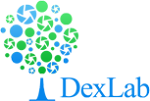One can learn to create a remarkable
workable speedometer (also called as a speedo) chart, which will be equipped
with a fully functional moving needle. It will be created with the use of a combination
of doughnut and pie charts. We will also add an additional touch, which will be
an exciting control panel for the speedometer with a scrollbar.
There are several charts available with MS
Excel’s Chart Wizard that offers everything other than a quirky speedometer
chart. With a proper speedometer chart, we can display data in a very slick
way. We have mentioned a few nifty hacks and tricks in this section, with which
one can create both a speedometer chart as well as a scrollbar right from the control
toolbox bar which will also allow us to change the data entered into the
worksheet simultaneously.