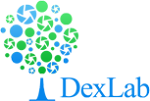In most enterprises Excel Dashboards do not showcase very coherent information; they simply look like a few charts plopped on, one after another without any hint of organization. But it is important that the designer pays close attention to the User Experience Design in mind. But we suggest instead of stealing a few glances at online tutorials or other sources offering incomplete information on the web, you seek thorough training on Excel dashboard designing that will truly work to impress your audience.
Make sure that you get the main point behind an excel dashboard through to your audience. Excel dashboards are designed to let the audience know about the most important point behind the spreadsheet; it may be the most essential number or any other value. Your Excel dashboard should scream the main point at the customer so that they would not have to go through the whole spreadsheet for 30 minutes to find a simple solution. An Excel Dashboard should have enhanced usability and that is what the main focus lies for most professional Excel dashboard training courses.
Understanding interactivity associated with Dashboards
This is an elemental aspect of learning to design Excel dashboards. You must consider how you want your audience to interact with the dashboard. The main focus when designing the dashboard should be to protect the spreadsheet so that people do not delete a key formula of the spreadsheet accidentally.
Another important point to be included in your Excel dashboard design is to offer drill-through links to open detailed views so that the users can search and find specific data, fast. But on the main Excel dashboard page, the views should be simple so that they can be consumed easily.
What should be your Excel dashboard layout?
In a standard professional Excel dashboard training course the topics on how to layout the information so that the information can be consumed with optimum efficacy is covered. These matters delve deeply into topics of neuroscience, which explains that our brain starts looking for the information we seek from the beginning itself. There are other specialized information that should also be taken into consideration, for instance if you are designing a dashboard for people with different reading styles, like right to left or top to bottom, then these aspects must also be taken into account when designing your dashboard.
Where to get you Excel dashboard training?
We highly recommend that you get your Excel dashboard training from http://www.dexlabanalytics.com/ . They are the leading institution in Delhi, NCR region offering courses on excel dashboard learning and other data analysis subjects like, R programming, SAS, Big Data certification and much more.
With experienced professionals included in their team as trainers, they offer the most flexible yet detailed assistance to all their courses.
Make sure that you get the main point behind an excel dashboard through to your audience. Excel dashboards are designed to let the audience know about the most important point behind the spreadsheet; it may be the most essential number or any other value. Your Excel dashboard should scream the main point at the customer so that they would not have to go through the whole spreadsheet for 30 minutes to find a simple solution. An Excel Dashboard should have enhanced usability and that is what the main focus lies for most professional Excel dashboard training courses.
Understanding interactivity associated with Dashboards
This is an elemental aspect of learning to design Excel dashboards. You must consider how you want your audience to interact with the dashboard. The main focus when designing the dashboard should be to protect the spreadsheet so that people do not delete a key formula of the spreadsheet accidentally.
Another important point to be included in your Excel dashboard design is to offer drill-through links to open detailed views so that the users can search and find specific data, fast. But on the main Excel dashboard page, the views should be simple so that they can be consumed easily.
What should be your Excel dashboard layout?
In a standard professional Excel dashboard training course the topics on how to layout the information so that the information can be consumed with optimum efficacy is covered. These matters delve deeply into topics of neuroscience, which explains that our brain starts looking for the information we seek from the beginning itself. There are other specialized information that should also be taken into consideration, for instance if you are designing a dashboard for people with different reading styles, like right to left or top to bottom, then these aspects must also be taken into account when designing your dashboard.
Where to get you Excel dashboard training?
We highly recommend that you get your Excel dashboard training from http://www.dexlabanalytics.com/ . They are the leading institution in Delhi, NCR region offering courses on excel dashboard learning and other data analysis subjects like, R programming, SAS, Big Data certification and much more.
With experienced professionals included in their team as trainers, they offer the most flexible yet detailed assistance to all their courses.
Related posts :